A post is an entry that will display in chronological order with your most recent post at the top on any page using the “blog” template. Posts will publish to your site’s RSS feed.To create a post:
- Log into your WordPress Dashboard
- Click the Posts tab
- Click Add New
- Start writing by entering a Post Title,
- and then adding content into the main post editing box.
- If desired, add a category
- Add Tags
- To add a Featured Image click on the “Set Featured Image” link in the Featured Image field. Navigate to your desired image in your media library (or upload a new image), then Click the “Set Featured Image” button.
- When ready, click Publish.
For more information on creating a post, refer to the WordPress codex.


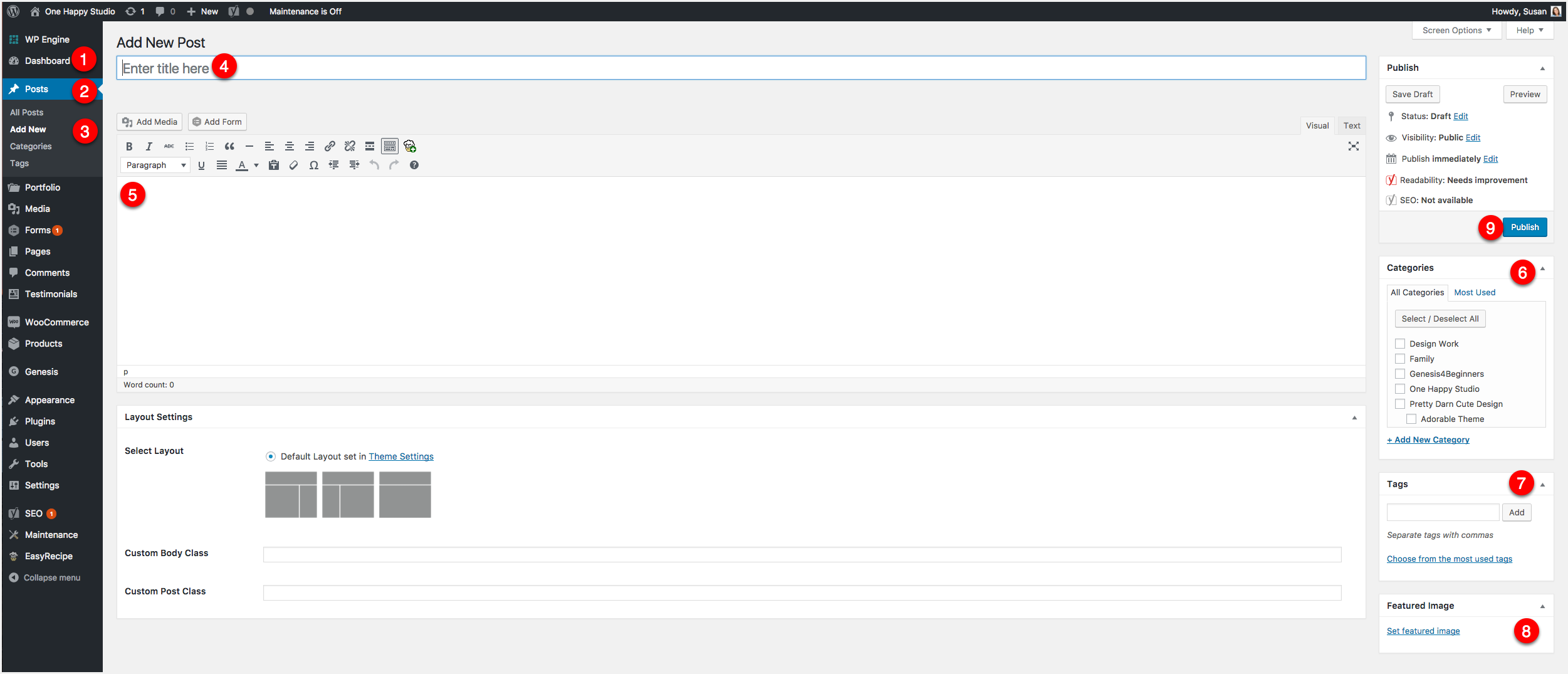
Hi Susan,
Are tags necessary? I see people use them but I don’t really understand if they serve an important purpose. Also, I bought your Elise theme a while back and am just getting ready to set up my blog (I have 4 kids so I’m going at a turtle’s pace..lol!) Anyway, I stumbled upon the fundraiser your son is doing for his Eagle Scout project (think I saw it on your Facebook page), and read the story about your sweet daughter. It was very moving. I’ve always liked the Elise theme, but now it seems even more special every time I look at it. Just wanted to let you know 🙂
Carrie:
Thank you for your sweet comment! I really appreciate it, and I really appreciate your purchase of the Elise theme.
In terms of whether tags are necessary? Personally, I don’t use them, and from the research I’ve done on the topic, categories are somewhat important for SEO purposes (every post must be categorized, or it will default to “uncategorized”). There is nothing requiring a user add tags, and they don’t provide specific SEO benefits. The main benefit of using tags is that depending on the level of detail you want to classify a post, tags can help you reduce the number of categories you have on your site (there is such a thing as “too many categories”.
I hope that helps!