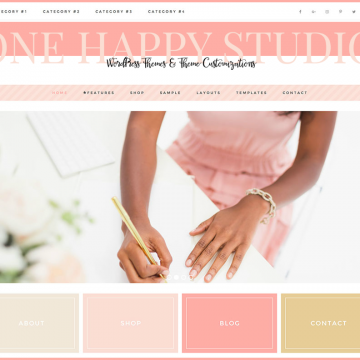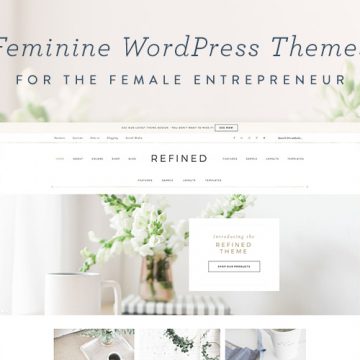In this tutorial, I will show you how to add a Larger Header to the Darling Theme by Restored 316 Designs. In the Restored 316 Facebook community, someone asked how to increase the size of the …
Continue Reading about Add Larger Header to Restored 316 Darling Theme →