In this tutorial, I will walk you through the Pretty Creative Theme Home Page Setup.
The Pretty Creative theme by Pretty Darn Cute Design is so versatile, because of the flexibility of the Home Page widgets. Here is a visual guide to the demo’s home page setup (click on the image to enlarge it).
In the theme setup instructions, there is a Widget Import file (in .json format), which, when imported, will automatically set up your home page like the demo, with content in each of the home page widgets.
If you don’t already have your own content, you can also download the demo content (also available in the theme setup instructions.)
Pretty Creative Theme Home Page Setup:
- Primary Navigation (Dashboard > Appearance > Menus)
- Nav Widget area: displaying a Simple Social Icons widget and a Search Bar
- Home Subscribe Widget: Genesis eNews Extended (the settings for the Genesis eNews Extended will depend on which third party service you are using
- Home Top (Dashboard > Appearance > Customize – Home Top) – select “default” to display the black dotted background, or add in your own seamless image
- Full width image: this is the image of a laptop from the demo via a text widget;
- Home Portfolio Widget: One Genesis Sandbox – Featured Content Widget set to display six portfolio posts (click to see widget’s settings)
- Home Page 1: Three Genesis Sandbox – Featured Content Widgets (OR three Genesis – Featured Posts widgets) set to display one post each (click to see widget’s settings)
- Home Page 2: One Genesis Sandbox – Featured Content Widget set to display four products (click to see widget’s settings)
- Home Page 3: Text widget displaying Instagram Feed
- Footer 1: BNE Testimonial
- Footer 2: Genesis eNews Extended & Text widget
- Secondary Navigation (Dashboard > Appearance > Menus)
- Author Box Widget (this does not display on home page, but displays at the end of single posts)
- Portfolio Page Archive Widget: Displays at the top of the Portfolio Page
- After Entry: A widget to display content at the end of single posts (perfect for an ad widget)
Here are how the widgets are displayed in your dashboard. To access them, go to Dashboard > Appearance > Widgets
Have you purchased the Pretty Creative theme, but not yet installed it? Did you know I offer a theme setup service? I can have your site set up to match the theme’s demo settings in under 24 hours. You can learn more here: (24 hour theme setup) I’m offering the theme setup for a special price of $74 for a limited time only!

If you’ve already installed the theme, and just want assistance with making tweaks? I’m available to do that, too!
Just ask here: (talk to Susan!)



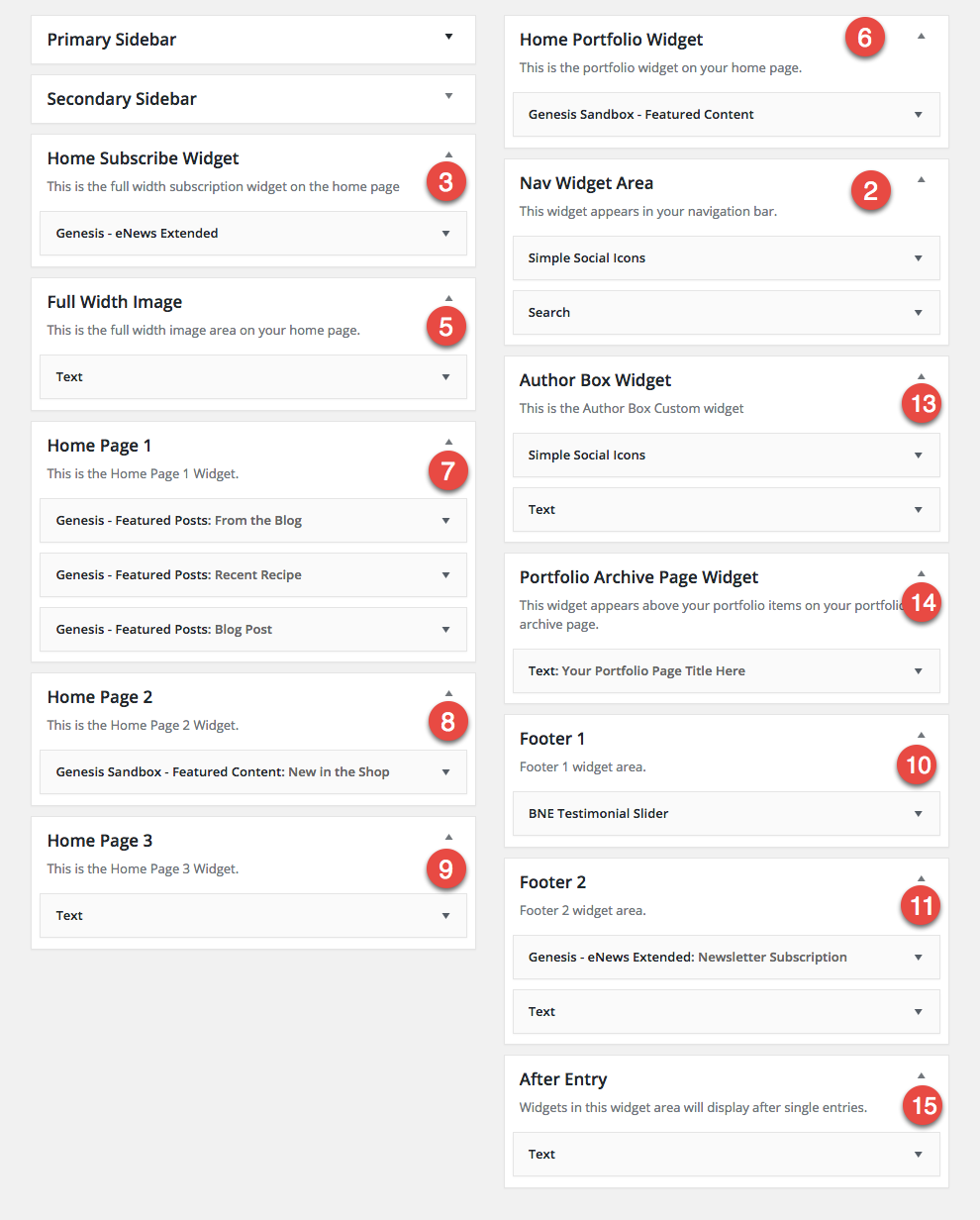
Susan, you really are amazing! You helped me so much when I first bought it and now I’m making tweaks and found this. Thank you for all that you do
Yael: Thank you so much for your kind comment! I hope you continue to enjoy your site on the Pretty Creative theme!
Susan, thank you! Very grateful for all of your help.
Darien: You are most welcome! I look forward to talking to you this weekend!